A Facebook fan/like box is a great and most useful plugin to increase the likes of your fan page,increase blog visitors, and allows to blog visitors to subscribe your blog updates through Facebook like/fan box. Facebook like/fan box display the faces of the likers into a Facebook like box on blogger. The Like Box is a special version of the Like/fan Button designed only for Facebook Pages, In other words It allows admins to promote their Pages ,increase there likes ,visitors and embed a simple feed of content from a Page into other sites. Before creating a fan or like box make sure that you should be require Facebook fan/Confession page.if you have not then create a new Facebook fan/Confession page and follow these below step to add your Facebook fan page to blogger.
Create a Facebook like box
STEP- 1 Firstly open the fan/Confession page which u want to add like/fan box to blogger and copy the URL from the address bar of your facebook fan page. You can see the screenshot of URL that how should look like.
STEP- 2 After that open this link [ https://developers.facebook.com/docs/plugins/like-box-for-pages ] or Go to https://developers.facebook.com > docs > sharing > social plugins > like box .
STEP- 3 Paste your page URL into the facebook page URL field, change or modify the width and and height of the box by changing there values , change the color scheme to dark or light of the like box and you can also check or uncheck the show posts box if u want to show your posts on like box as it is shown below.
Settings
The configuration above doesn't include all of the possible settings for your Like box. You can also change the following settings:
STEP- 4 After filling the all field box once you sacrificed with the looks of the like box , then click on the " Get Code" button.
STEP- 5 After that click on the "Get Code" one big pop up box will be open and they will be given four codes titled, titled HTML5 , XFBML , IFRAME , and URL. But we need a IFRAME title code . select it and copy the whole code generated in this box. As it is you can see the screenshot from below.
Add the Facebook fan box to blogger
STEP- 6 After doing the above procedure, now login to your blogger account after that go to "layout",and click on "Add a Gadget" link .
STEP- 7 When you click on gadget link you have got one pop-up window will be appears, after that scroll down and select the "HTML/JavaScript" gadget, after that one pop-up box will be open again.
STEP- 8 Paste the whole code [which we are copy from facebook like -box IFRAME.] in the empty HTML box. you can fill the title box with your choice or you can leave this box and click on save button.
STEP- 9 Refresh your blog and you can see the box look like below screenshots.
Now you have done and enjoy with high likes and more viewers, if you have any problem then you can leave a comment below, we will get back to you immediately. (. _ .)
STEP- 8 Paste the whole code [which we are copy from facebook like -box IFRAME.] in the empty HTML box. you can fill the title box with your choice or you can leave this box and click on save button.
Now you have done and enjoy with high likes and more viewers, if you have any problem then you can leave a comment below, we will get back to you immediately. (. _ .)

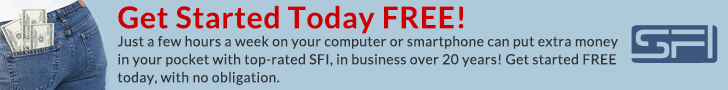

.jpg)












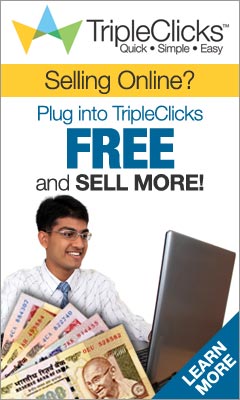




.jpg)


I would just like to tell that I really liked your blog post. In fact I am going to bookmark your blog and will regularly visit the site. You come up with such an amazing articles thank you for sharing this your site.
ReplyDeletethank u so much !! bro...!! i am trying to make more better to this blog !!
DeleteAmazing article......Wow...
ReplyDeletehttp://techontrendzworldwide.blogspot.com/2018/08/upcoming-launching-by-apple-guysonce.html?m=1